Link to the actual source
Using the link to the actual source helps when asking for assistance.
When looking at online forums and also requests for help that I receive, I often see that a small portion of the records has been cut out and presented. Some might think that this is helpful. In fact, in many cases, it is the opposite. I also sometimes see that The Digital archives’ option “Permanent image-link” is used. I urge you to not use this link for requests. This links to the picture of the whole page. It is impossible to zoom in and out, and it is often hard to read and to determine what parish the record comes from. There are many reasons why being able to see and search the actual record is helpful. In many cases, the request is help to read difficult handwriting. When I can see and search the actual record I can zoom in and out on the page and look at:
- other pages in the same section
- how the officer writes certain letters
- the same word/wording used in other record entries that might be easier to read.
Using the link to the actual record tells me exactly when and where the recorded event took place. This gives me the opportunity to use other sources to help transcribe the record.
- I can see if there is a copy of the church record that is easier to read.
- I can use Rygh’s “Norwegian Farmnames” to find the farm names that appear in the particular parish. This is a great help and makes it easier to recognize a poorly written name. I can use maps, address books etc. to make out a poorly written street name.
- I can look for local farm and family books, that might help shed light on the information in the record.
Adding a link to the actual record is quite easy if we use Norwegian Digital Archives’ scanned records. 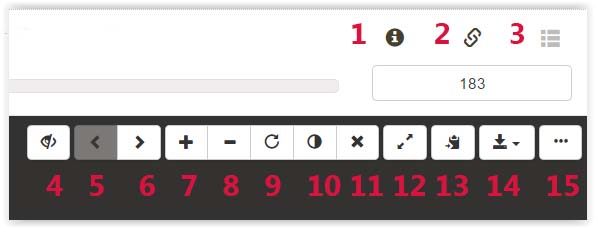 In the picture above we see the navigation bar that is present in all the Digital archives’ scanned records. For a full description you might want to see Church records in the “new” digital archives You can also copy and paste the link that shows in the address field of your browser.
In the picture above we see the navigation bar that is present in all the Digital archives’ scanned records. For a full description you might want to see Church records in the “new” digital archives You can also copy and paste the link that shows in the address field of your browser.
To paste you place your cursor where you want to insert the source and either right-click on your mouse and choose “paste” or you can use your keyboard keys “Ctrl and v”(Windows) “Cmd and v” (Mac)
SAT, Ministerialprotokoller, klokkerbøker og fødselsregistre – Møre og Romsdal, 547/L0604: Parish register (official) no. 547A06, 1878-1906, p. 177 Quick link: https://www.digitalarkivet.no/kb20050413030874
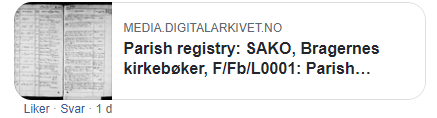
This gives us the exact name of the source and also a “Quick link” to the actual searchable record. The “Quick link” brings us to the record in the Digital Archives. When posted to a group on Facebook, the link will go live and give a presentation of the source. This might bring a little more attention to your request. I must admit that I am more likely to respond to a request with a “Quick link” than one with only a picture of a small part of the record. I usually stay away from expressions like “you must” or “you should”. This time I will go as far as to say that “you should”. It will make it easier to give an accurate answer to your request.
I hope you find this useful. If you do, I would really appreciate if you share it with your fellow genealogists. Comment below if you have questions or comments.

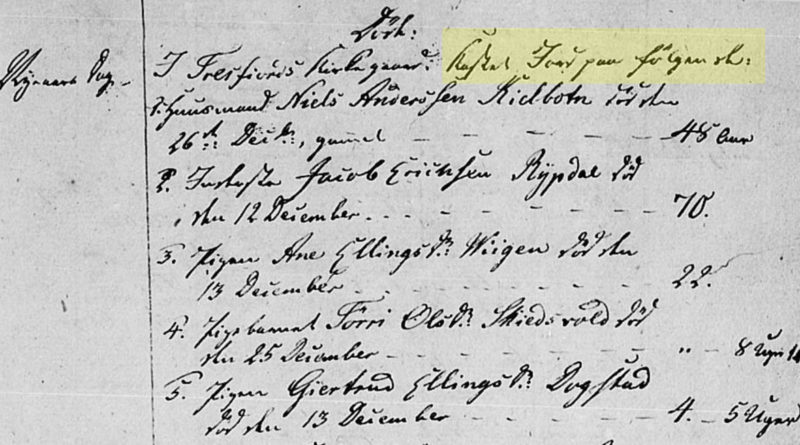

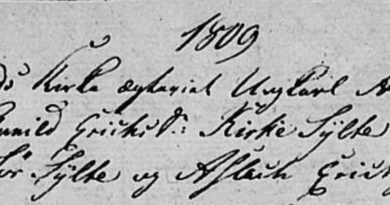


just so you know, paste in Windows is Control V. Control P is print.
You are absolutly right Jarlee. Thanks for pointing out this.
Thank you for the detailed “how to”!
Martin, Thank you for the insight on the D.A. website.