Make your searches more effective
Get more hits in the Digitalarkivet
Knowing how many different ways Norwegian names were spelled, it can be frustrating to search the Digitalarkivet. There are some tricks that can be applied to speed up your search and increase the number of hits.
As the number of hits is increased, the number of irrelevant hits is also increased, so it is advisable to narrow down the search in different ways.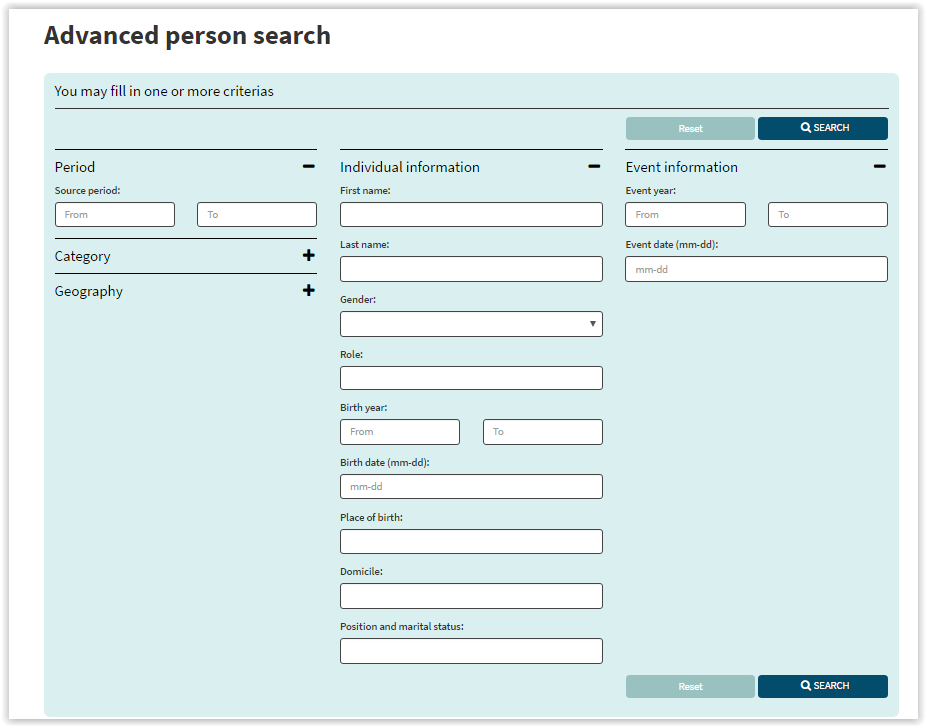
This is the “Advanced person search” dialog in Digitalarkivet found on this page.
- Time: It is likely that we have a rough idea as to in what timeframe the person we look for lived. Here you can narrow down the timeframe
- Category: We can narrow down our search by choosing specific sources e.g. Church records, Censuses, etc.
- Geography: In my opinion, the most effective and fruitful is to narrow down the search by geography. This will decrease the number of irrelevant hits. For this, you might want to have a look at this article Find Norwegian place names.
Some tips about applying the filters can be found in my article Digitalarkivet’s “Find source feature”
When searching for a name, choosing the right gender will also focus your search.
And then, onto what is the main purpose of this article.
In the June 2017 re-design of the Digitalarkivet, the search engine will show you name variants in unfiltered searches. If you apply a filter (e.g. specific source og geographical area), this feature is no longer in function. That is when you have to resort to techniques I describe below.
The Digitalarkivet has several symbols you can use to make your searches more productive. You can read about them here.
I will look at the symbols I use the most and start with the asterisk/star * used as a wildcard, i. e. a character that takes the place of any other character or number of characters that is not known or specified.
We can use the asterisk at the end of a word. If we write An*, this search will bring up all the names that start with An → Anne, Ane, Anna, Anbjørg, etc.
If we use the asterisk at the beginning of the word like *ls, this will give you all names that end with ls → Nils, Niels, Truls, Truels, etc.
You have to put in at least two letters or numbers in addition to the asterisk. If not, the search will be too heavy for the database to run.
 The asterisk used in this way may produce a lot of irrelevant hits.
The asterisk used in this way may produce a lot of irrelevant hits.
A more fruitful approach is to use the asterisk in the middle of the word e.g. An*e. This gives you the names Ane or Anne. A search for Ni*ls will produce all the persons named Nils or Niels.
The next symbol I will look at is the vertical bar |. This is found next to the number 1 on the top left of your keyboard. Used in a search the vertical bar works as the expression OR i. e. the search results will contain either one or several or all of the search terms.
You can use the vertical bar to search for Ane|Anne or Nils|Niels.
You can, of course, combine these symbols and search for e.g. Kr*|Chr* giving you results like Kristoffer, Christopher, Kristian, Christian, Christine, Kristine, etc.
The female name Brit may have been recorded as Brit, Brite, Brith, Berit, Beritte, etc. To cover these alternative spellings you can search for Be*|Br*. This will give you a few irrelevant hits like e.g. Bergliot and Brynild, but having narrowed down the search by geography I think it is worth it, as the search with wildcards may also pick up obvious misspelling of the names.
 We saw that the asterisk took the place of one or a number of unknown characters. We can use the question mark? to define the number of unknown characters to search for. The search engine will replace the number of question marks you put in, with the same number of letters.
We saw that the asterisk took the place of one or a number of unknown characters. We can use the question mark? to define the number of unknown characters to search for. The search engine will replace the number of question marks you put in, with the same number of letters.
If we search for Ann? we get all the persons named Anne or Anna. If we search for Ni?olai we get those with names spelled Nicolai or Nikolai. To fully utilize the question mark in a search it is useful to know what alternative spellings you are looking for. You might want to have a look at my article Alternative spellings of Norwegian names.
If you read the information from the Digitalarkivet linked at the beginning of this article, you will see that there are other ways to modify your search. I have, however, found the symbols I mentioned above to be the most useful.
I have not used the caret ^, but I see how it can be used to single out double name returns in a search. Neither have I used the dollar sign $. It does have its uses, but I believe that in many cases a search with the asterisk will give you the same result. Please comment and disagree if you have experienced it differently.
After having narrowed down my search, often to the parish, and chosen the correct gender, I hardly ever spell out the names completely and instead use the asterisk and the vertical bar.
I hope this article is of help to you in your search for ancestors. The search feature in the Digitalarkivet is a great tool, but it does have limitations that you can read about in my article I am totally stuck.



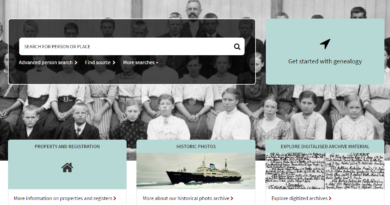
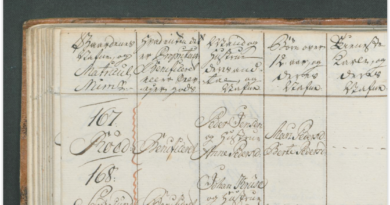

This is very helpful. I need a more in depth tutorial on how or when to use the search options in Find a Source. Also, what happens when I use the Parish registry search option? At present, I have saved a link to Skanna arkiver, and I read the scanned image. I used to be able to enter a farm name in a residence for a census search, but since the program changed, I don’t know how to search for a farm.
Hello Evelyn,
Thanks for visiting and for commenting.
The search for farms is actually quite easy. I will make a video to explain it.